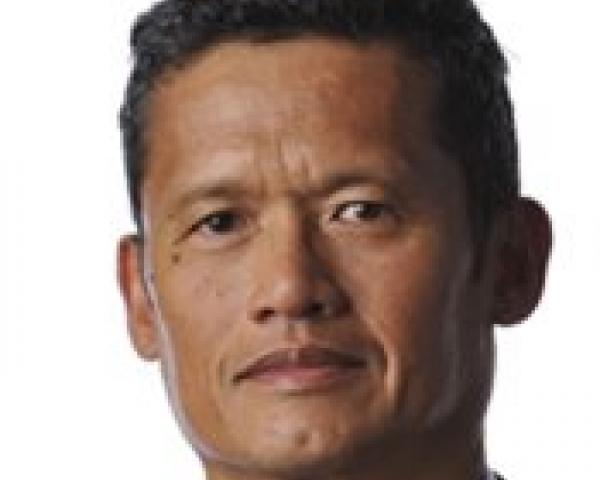As prices come down, virtual private networks (VPNs) are becoming a must-have tool for many small- and medium-size business owners. The growing popularity is a reflection of the chaotic times in enterprise computing, marked by malware and ransomware targeting vulnerable systems and a decentralized work force of globetrotting employees juggling several gadgets at once.
More
SMB data is now stored in the cloud, too, often leaving company executives at the mercy of the servers they don’t control.
See also: How to Anticipate Cyber Surprises
SMB owners “need VPNs because the digital era is underway,” says Ruby Gonzalez, head of communications at
VPN provider NordVPN. “People are working remotely. The work environment is much more flexible. Individuals are being targeted all the time with scams.”
What is a VPN?
A
VPN is a group of computers and servers in a secured private network that allows users on the public network, i.e., the internet, to enter only after using a verified logon. The connection is encrypted, enabling authorized users to communicate securely and freely. It’s mostly associated with the private networks managed by companies for its employees working remotely. A company
VPN runs on top of the private network used in the office.
Others can access commercially available VPNs—whose servers often are in far-flung places—to hide their location through encrypted logons or get around geographical limitations, such as browsing Facebook in China, where the social network is not allowed.
How does it work?
The user accessing the
VPN from a remote location must install a
VPN client application to communicate with the network’s gateway. The communication includes logging in with a password, which the
VPN gateway application authorizes for access. VPNs also encrypt data that is flying across the network.
A
SMB owner can set up a
VPN with a suite of network protection software and servers. But popular off-the-shelf applications, such as Windows Server and some firewall software, also come with do-it-yourself solutions.
SMB owners also can pay a monthly fee to subscribe to commercial VPNs.
How do VPN types differ?
For those looking to set up in-house VPNs, knowing there are a variety of
VPN protocols could help in the process. They include OpenVPN, the IPsec-based
VPN and Point-to-Point Tunneling.
OpenVPN is an open-source software application for creating VPNs. For encryption, it uses the
SSL protocol, which provides data and communications security in the network.
The IPsec-based
VPN is one of the most popular protocols currently in the market. It’s built into the hardware made by some of the largest companies, such as Cisco Systems. It’s often used with another protocol, called the Layer 2 Tunneling Protocol, that is built into some Windows Server software. They’re fairly easy to install, and many enterprises continue to use the combination as a default option.
The Point-to-Point Tunneling Protocol (
PPTP) was once popular since it came with Windows software. Its client applications are built into many computers. But many enterprises no longer use or support it because data is not encrypted.
See also: Quest for Reliable Cyber Security
Why is usage growing among SMBs?
Scary headlines of hackers scamming business owners is certainly motivating
VPN purchases. But prices of commercial VPNs also have plummeted in recent years. Some are free or charge less than $10 per user per month. And many of these commercial options are cheaper—not to mention easier—than creating your own
VPN at the office.
NordVPN, for example, offers business accounts for less than $5 per employee per month, Gonzalez says. Its business accounts come with a dedicated account manager. “It used to be a very tech-focused service. But it’s now getting easier, prettier and user-friendlier,” she says.
What’s important when shopping for a VPN?
If possible, try to find out your prospective
VPN vendors’ customer service. Generally, more financially secure vendors provide better customer experience. They have more servers, updated technology and more staffers. Larger
VPN vendors also have servers in more countries, giving you a big basket of virtual logon options. “It’s also possible to get (your own) dedicated
VPN server or a dedicated
IP address,” Gonzalez says. “We have 1,000 servers in 58 countries. Our servers are everywhere except Antarctica.”
Free services are fine for many individual customers, but may not be appropriate for business owners. They’re often loaded with ads. And data traffic, while encrypted, may be tracked for customized ads.
This article originally appeared on ThirdCertainty. It was written by Roger Yu.